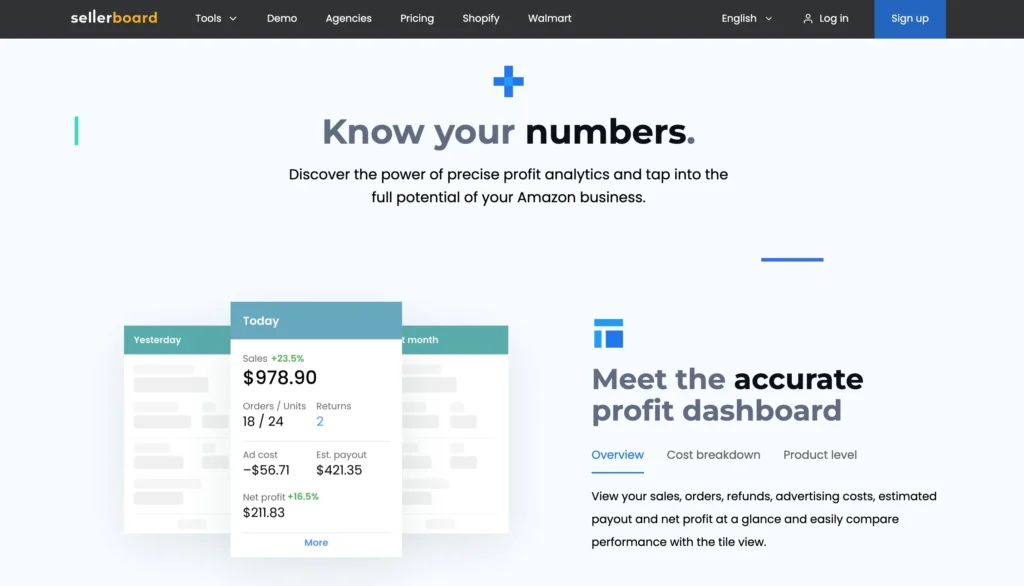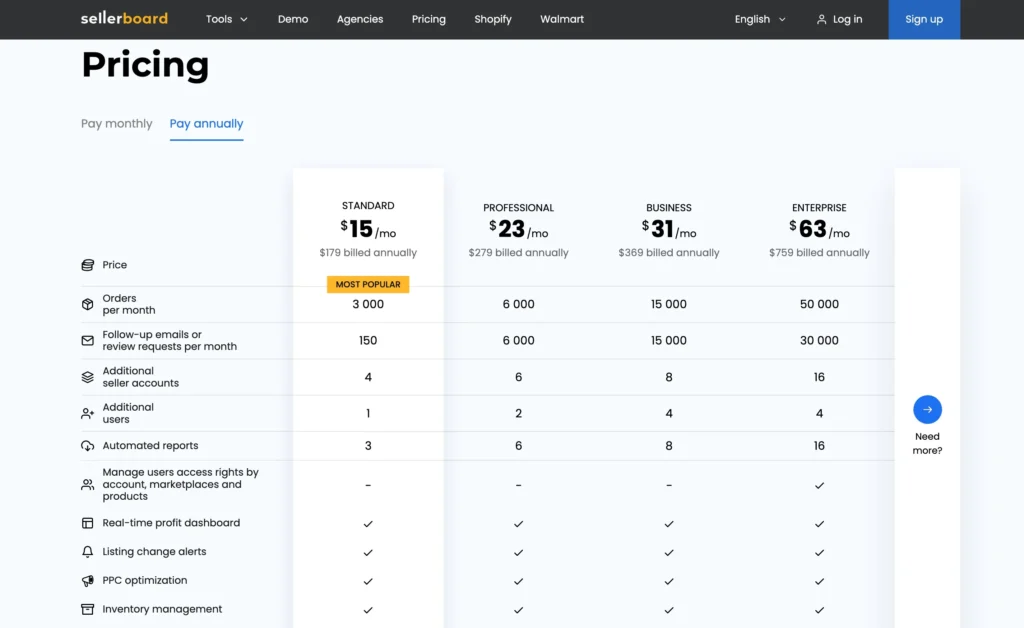Sellerboard offers precise profit tracking and automated PPC tools tailored for Amazon sellers. Its clear insights and easy interface help users save time and increase profitability, making it an essential tool for growing Amazon businesses.
- Real-time profit monitoring
- Automated ad bid adjustments
- Detailed financial reports
- Supports multiple accounts
- User-friendly dashboard
- Limited non-Amazon integrations
Price: $15
Sellerboard is a popular Amazon seller tool designed to help you track profits, manage PPC campaigns, and gain deep insights into your sales performance.
Whether you’re a new seller or an established business, Sellerboard promises to simplify your workflow and boost your profits.
In this review, we’ll explore its key features, pros and cons, pricing, and who it’s best for.
Sellerboard Review 2025: An Overview
Sellerboard is a comprehensive Amazon seller tool that focuses on providing accurate profit analytics and PPC campaign management in real time.
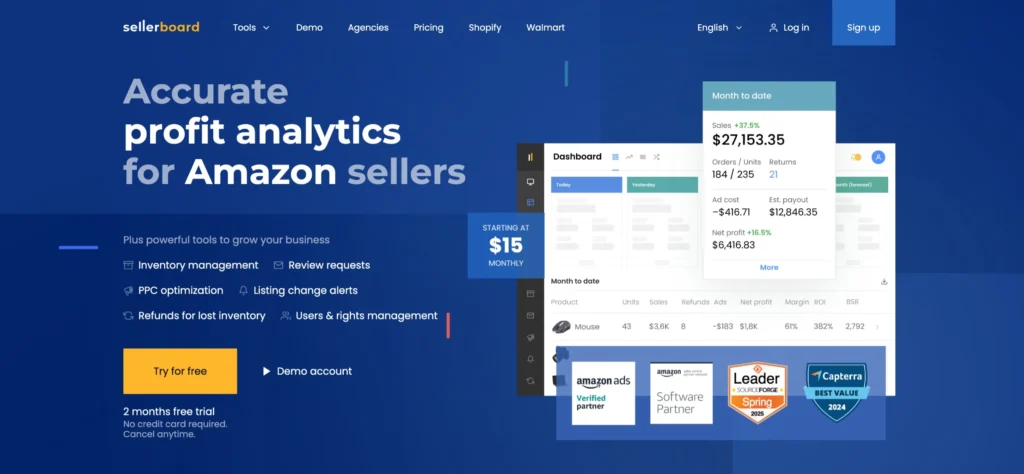
Unlike generic accounting software or basic Amazon reports, Sellerboard pulls data directly from your Amazon Seller Central account, combining financial analytics with marketing automation.
The main goal of Sellerboard is to help Amazon sellers understand their actual profitability by factoring in all costs—Amazon fees, advertising spend, refunds, reimbursements, storage fees, and more.
This clarity allows sellers to make smarter decisions, optimize ad spend, and improve cash flow management.
Sellerboard is trusted by thousands of Amazon sellers worldwide, from small solo entrepreneurs to large brands managing multiple accounts.
It’s especially valued for its ease of use, real-time data updates, and automation features that reduce manual workload.
Why Use Sellerboard?
Sellerboard helps sellers save time and increase profitability by providing insights that Amazon’s native reports don’t offer.
It combines financial analytics with marketing automation, so you don’t have to juggle multiple tools.
The platform is especially valuable for sellers who run PPC campaigns, as automated bid adjustments can significantly improve ad efficiency without constant manual monitoring.
Why Do You Need Sellerboard?
Running an Amazon business means juggling many numbers: sales, Amazon fees, advertising costs, refunds, storage fees, and more.
The Amazon Seller Central dashboard doesn’t show your true profits after deducting all these expenses.
Here’s why Sellerboard is a must-have tool:
- Accurate Profit Visibility: See exactly how much money you’re making after all costs, including PPC ads and refunds.
- Save Time: Automate PPC bid adjustments and track finances in one place, cutting down manual work.
- Better Business Decisions: Use detailed reports to understand which products or campaigns are profitable and which aren’t.
- Protect Your Revenue: Spot lost money from refunds, reimbursements, and inventory issues early.
- Multi-Account Management: Manage multiple Amazon seller accounts with one login.
- Alerts and Notifications: Stay on top of low stock, negative reviews, or sudden sales drops to act fast.
In short, Sellerboard gives you control, clarity, and automation so you can grow your Amazon business smarter and faster.
How Does Sellerboard Track Profits?
Sellerboard connects directly to your Amazon Seller Central account via secure APIs. Once connected, it pulls in data about your sales, fees, refunds, advertising spend, and inventory in real time.
Here’s how Sellerboard calculates your profits:
- Sales Revenue: Total amount earned from Amazon orders.
- Amazon Fees: Includes referral fees, fulfillment fees, storage fees, and any other charges deducted by Amazon.
- Advertising Costs: Tracks your PPC campaigns and subtracts ad spend from your revenue.
- Refunds and Returns: Deducts amounts refunded to customers.
- Other Expenses: Tracks additional costs like reimbursements or subscription fees.
By continuously updating this data, Sellerboard provides you with an accurate, real-time profit figure, rather than just gross sales. You also get detailed breakdowns by product, campaign, or time.
This level of transparency is vital for understanding which parts of your business are generating revenue and which require improvement.
What Is Sellerboard’s Refund Tool?
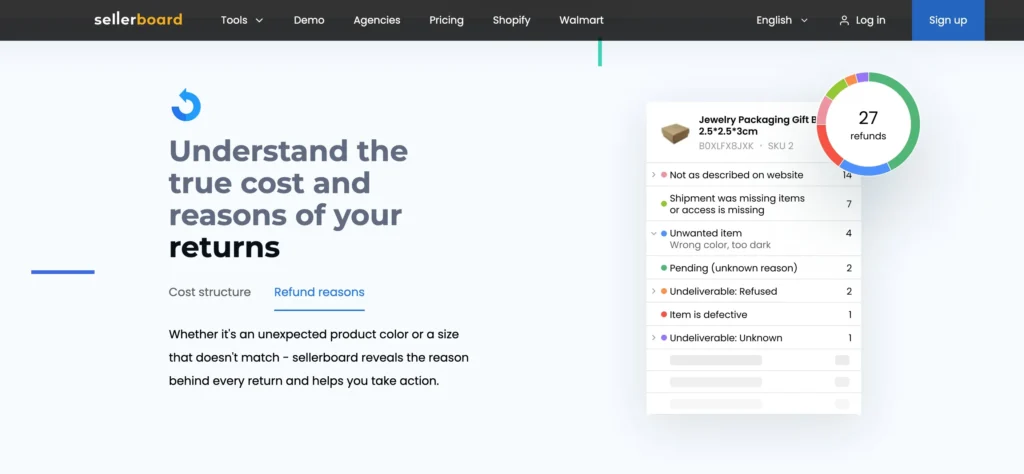
Sometimes Amazon owes you money for lost, damaged, or incorrectly processed returns.
For example, if a customer returns a product but Amazon doesn’t process the refund properly, you’re entitled to get that money back.
Sellerboard’s refund tool helps you spot these issues by generating detailed reports that show what Amazon owes you and why. You can then use these reports to request refunds from Amazon easily.
This tool is especially valuable if you sell many products, as it can save you a significant amount of money over time.
Who Should Use Sellerboard?
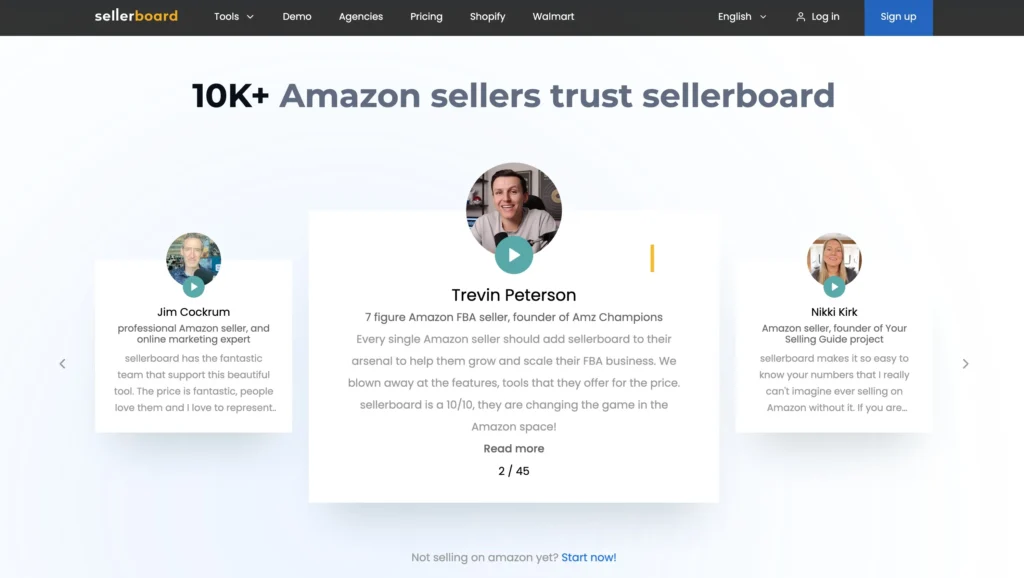
Sellerboard is ideal for Amazon sellers who want to track profits accurately and optimize PPC campaigns without spending hours on manual analysis.
It’s great for both solo entrepreneurs and larger teams managing multiple accounts.
If you rely heavily on paid ads or want better visibility into your financial health on Amazon, Sellerboard can be a valuable addition to your toolkit.
FAQs
Can sellerboard work with Amazon seller accounts?
Yes. sellerboard uses Amazon’s Marketplace Web Service API’s to access your sales data. This is how Amazon’s usually exchanges data with third party apps.
Is the data in my Amazon safe?
They only store the data needed for the reports, nothing else. They do not analyze, sell, or distribute anyone’s data or use it in any way other than their software operations
How to cancel a subscription?
Subscription to sellerboard can be canceled at any time through the chat in your account or via their email (support@sellerboard.com). All your data will be deleted from their servers after deactivating your account.
Also Read:
- ZonGuru Pricing Plans
- SellerApp vs Teikametrics
- ZonGuru Review
- Amazon Analytics Tools
- Jungle Scout Pricing
Conclusion: Sellerboard Review 2025
Sellerboard is a worthwhile investment, in my opinion. In addition to a simple setup process, the supplied data is first-rate, providing clarity and simplicity of comprehension.
They give you two months to try it out for free, so you can see whether it works for you.
After using Sellerboard for almost 18 months, I’ve seen that they regularly improve the platform by adding new features, all without raising the membership price.
I hope you’ve found this Sellerboard review useful in making your decision to try out the service for free.
Choosing Sellerboard will definitely help your Amazon FBA business, and it’s an investment you won’t regret.