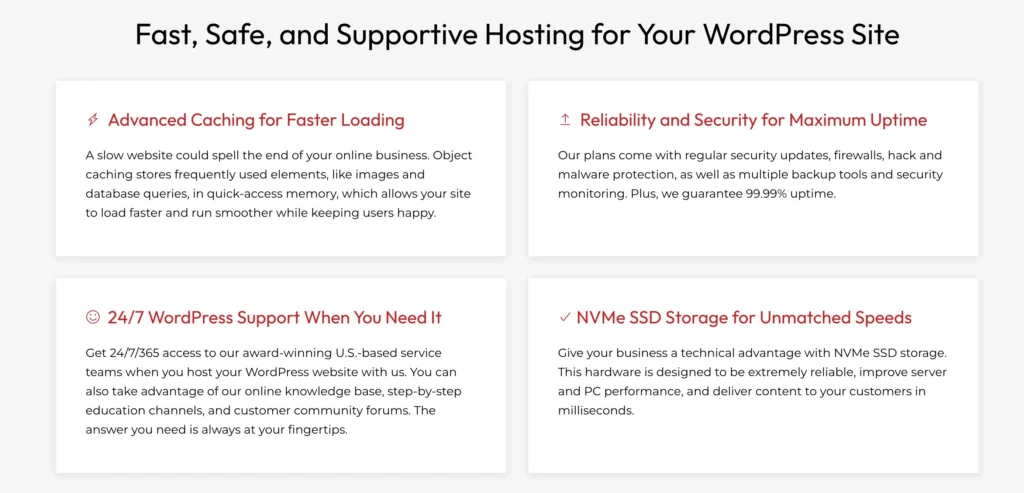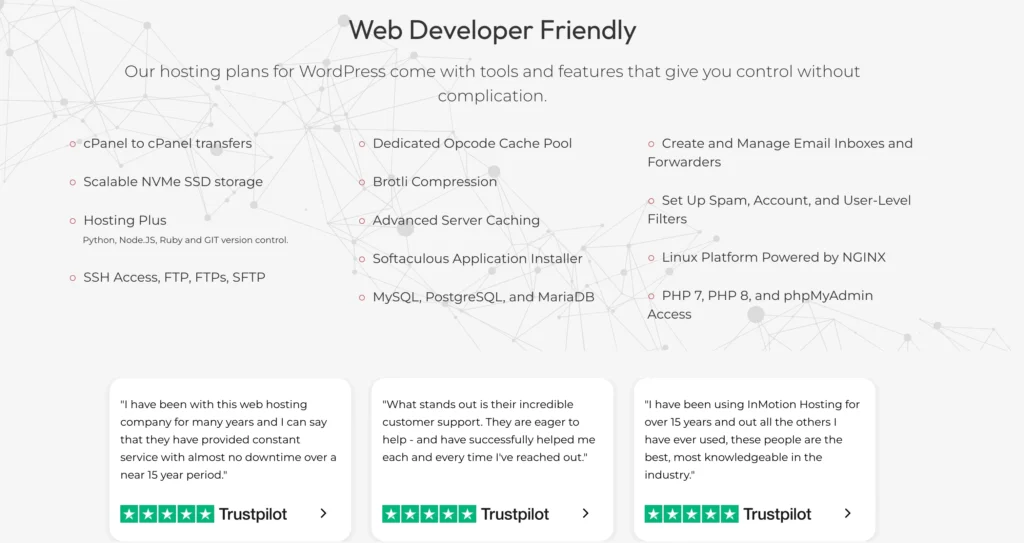- Fast and Reliable Performance
- Feature-Rich Plans
- Comprehensive Website Management
- 24/7 U.S.-Based Customer Support
- Generous 90-Day Money-Back Guarantee
- Limited Server Options
- Paid Backups
Price: $2.69/month
When I started my website, finding a good hosting service was tough. After trying a few, I found InMotion Hosting, and it made a big difference.
They offer fast, reliable service that keeps my site running smoothly. I never worry about downtime or slow speeds anymore. Plus, their customer support is top-notch, and they are always ready to help when I need it.
Whether you’re a beginner or have been running websites for years, InMotion Hosting provides great features and easy-to-use tools.
It’s been a game-changer for me, making website management hassle-free. If you’re looking for dependable hosting, InMotion Hosting is worth considering. Let’s get started here.

Key Features Of InMotion Hosting
After personally using InMotion Hosting, I can confidently say it stands out for its performance, security, and user-friendly management.
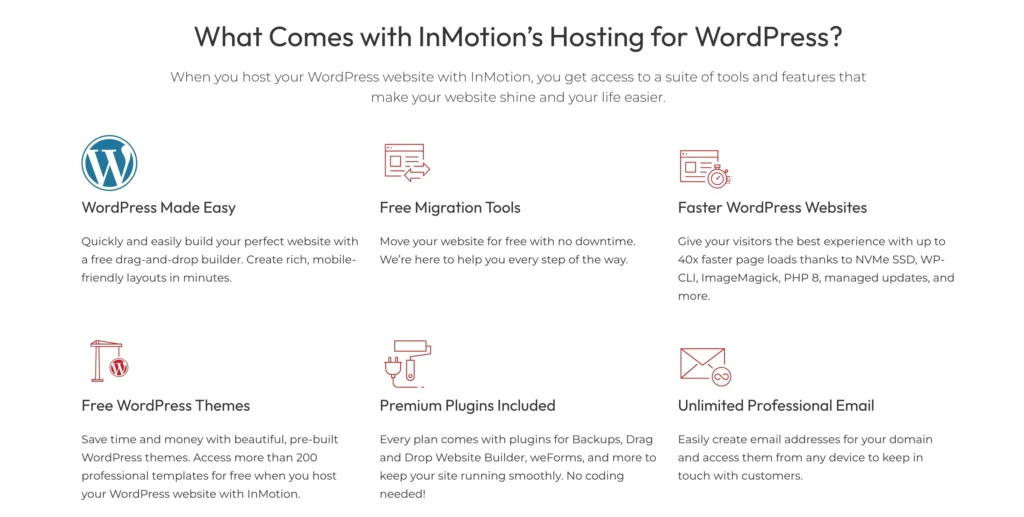
Whether you’re running a blog, an eCommerce store, or a business website, the features offered provide everything needed for a smooth hosting experience.
Here’s what I’ve found most impressive –
1. Blazing Fast Speed with UltraStack Technology
One of the first things I noticed was how fast my website loaded. Thanks to UltraStack technology and NVMe SSD storage, pages load quickly, which improves both SEO rankings and user experience.
If you hate slow-loading websites (like I do), InMotion Hosting will not disappoint.
2. Security That Gives Peace of Mind
I always worry about website security, but InMotion makes it simple. Every plan includes a free SSL certificate, DDoS protection, and malware protection. Knowing that my site is shielded from cyber threats has been a huge relief.
3. Developer-Friendly Tools for Flexibility
As someone who likes tinkering with websites, I appreciate that InMotion supports Python, Node.js, Ruby, and GIT version control. Whether you’re a beginner or a developer, the flexibility here is a major plus.
4. User-Friendly Control with cPanel
I’ve used several hosting providers before, and some of their dashboards were frustrating. InMotion Hosting uses cPanel, which makes it super easy to manage domains, emails, and website files. Even if you’re new to hosting, you’ll find it intuitive.
5. 24/7 U.S.-Based Customer Support That Actually Helps
One of the biggest selling points for me is customer support. I’ve contacted their support team multiple times, and I always got quick and helpful responses. Whether it’s through live chat, phone, or email, their U.S.-based support team is always available.
6. Free Website Migration – A Hassle-Free Transition
Switching web hosts can be a nightmare, but InMotion offers free website transfers. I moved one of my sites over, and the process was seamless with no downtime. If you’re hesitant about migrating, this feature makes it stress-free.
7. One-Click Installs for Popular Applications
Setting up a website can be intimidating, but InMotion simplifies it with one-click installations for WordPress, Joomla, and other CMS platforms. It saved me so much time compared to manual setups.
8. Professional Email Hosting for Business Credibility
Having a custom business email (like [email protected]) looks way more professional than using Gmail or Yahoo. InMotion lets you set up unlimited email accounts, which is perfect for businesses.
9. Backup Manager
InMotion Hosting offers a standalone Backup Manager, but it’s available as a paid add-on for certain plans.
If your hosting plan doesn’t include free backups, you’ll need to purchase the Backup Manager separately or set up a third-party backup solution for added security.
This tool provides a comprehensive suite for scheduling, managing, and restoring backups, making it easy to protect your data.
However, if you’re hosting a WordPress site, you also have the option to integrate free or premium backup plugins, giving you more flexibility in securing your website.
Final Take On Why I Recommend InMotion Hosting?
After using InMotion Hosting, I genuinely recommend it to bloggers, businesses, and developers looking for fast, secure, and easy-to-use hosting.
The performance is solid, support is reliable, and the features are well worth the price. If you’re looking for a dependable web host, InMotion is definitely worth considering!
InMotion Hosting’s Price Plans
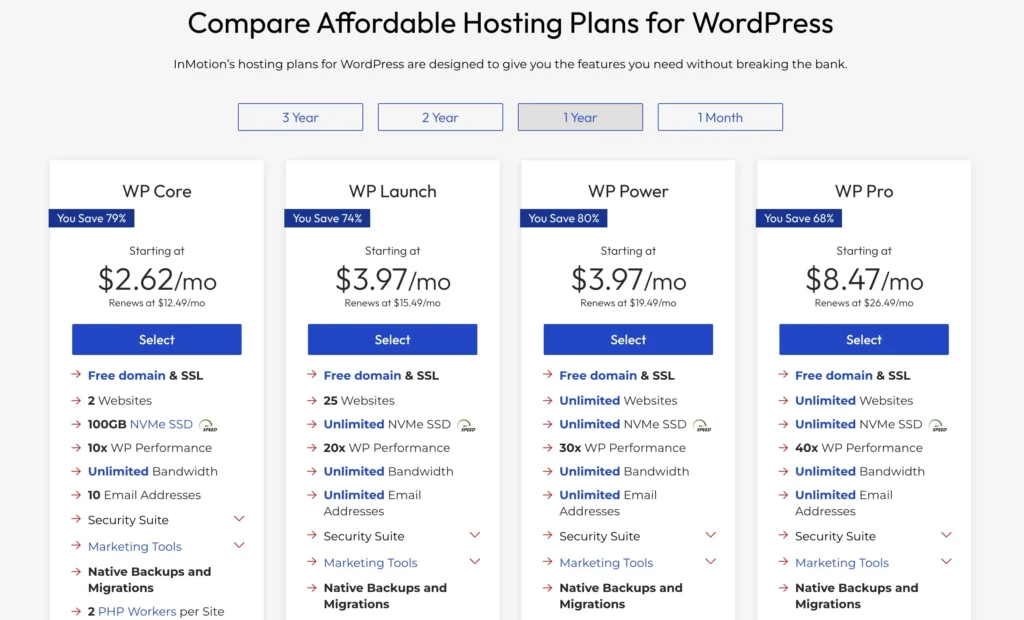
InMotion offers WordPress hosting plans packed with features to suit your needs without breaking the bank.
1. WP Core – Starting at $2.62/month (You save 79%)
Renews at $12.49/month
- Free domain and SSL
- Host 2 websites
- 100GB NVMe SSD storage
- 10x WordPress performance
- Unlimited bandwidth
- 10 email addresses
- Security suite and marketing tools
- Native backups and migrations
- 2 PHP workers per site
- Hosting Plus (Python, Node.js, Ruby, Git version control)
- Choice of US or EU data center
- Live chat support
2. WP Launch – Starting at $3.97/month (You save 74%)
Renews at $15.49/month
- Free domain and SSL
- Host 25 websites
- Unlimited NVMe SSD storage
- 20x WordPress performance
- Unlimited bandwidth and email addresses
- Security suite and marketing tools
- Native backups and migrations
- 3 PHP workers per site
- Advanced caching
- Hosting Plus
- WordPress Multisite and staging tool
- Choice of US or EU data center
- Live chat support
3. WP Power – Starting at $3.97/month (You save 80%)
Renews at $19.49/month
- Free domain and SSL
- Host unlimited websites
- Unlimited NVMe SSD storage
- 30x WordPress performance
- Unlimited bandwidth and email addresses
- Security suite and marketing tools
- Native backups and migrations
- 4 PHP workers per site
- Advanced caching and dedicated opcode cache pool
- Hosting Plus
- WordPress Multisite and staging tool
- Choice of US or EU data center
- Live phone and chat support
4. WP Pro – Starting at $8.47/month (You save 68%)
Renews at $26.49/month
- Free domain and SSL
- Host unlimited websites
- Unlimited NVMe SSD storage
- 40x WordPress performance
- Unlimited bandwidth and email addresses
- Security suite and marketing tools
- Native backups and migrations
- 6 PHP workers per site
- Advanced caching and dedicated opcode cache pool
- Pro level support and dedicated IP
- Hosting Plus
- WordPress Multisite and staging tool
- Choice of US or EU data center
- Live phone and chat support
Pros and Cons Of InMotion Hosting
Pros
- High-speed performance
- Reliable uptime
- Free SSL certificates
- Free domain for the first year
- Free site migration
- Excellent customer support
- SSD storage for all plans
- 90-day money-back guarantee
Cons
- Higher renewal rates
- Limited data centers (US only)
- No monthly billing on shared plans
Quick Links:
Conclusion: InMotion Review 2025
After thoroughly scrutinizing InMotion’s striking cases for over a year, we wholeheartedly recommend them.
Their uptime, speed, and support are amazing overall. They are among the best in the business for every class.
Visit InMotionHosting.com and get started. In the comment section, please let us know which web hosting provider you trust the most.
Feel free to share this post on all trending social media platforms like Facebook, Twitter, and LinkedIn.