Performance | Feature-rich with robust design options and speed optimization available. | Lightweight, optimized for speed, and minimal impact on performance. |
Features | All-in-one theme and builder with powerful customization options and flexibility. | Highly flexible with a focus on simplicity and speed, easily customizable. |
Pricing | Starts at $23.08/month | Starts at $59/year |
Templates | Hundreds of beautifully designed layouts, providing endless design possibilities. | 60+ pre-built demo sites, easily importable and highly customizable. |
Support | Excellent support with detailed documentation and a helpful user community. |
As anyone who has built a website knows, there are endless choices when it comes to choosing the best theme for your site.
In my search for the perfect theme, I’ve come across two of the most popular themes available today: Divi and GeneratePress.
After trying both over the past few months, I’ve gathered a lot of insight into what makes each unique and how they compare overall.
In this blog post, I’m sharing everything I have learned about Divi vs GeneratePress so you can decide which is right for you!

Why Do I Recommend Divi Over GeneratePress?
Check out why I think the Divi WordPress theme is better than GeneratePress.
- You will have total power over the site design to fit your business’s name.
- Popups and sharing on social media can help you get more people to buy.
- It is more likely to make a skilled business site that looks different.
- You would have access to life instead of having to renew every year.
- With the drag-and-drop maker, you can make a website from scratch.
- There are more than 800 ready-made templates to choose from. Pick the right one and start creating.
- It works with many apps so that you can build a unique site to promote your brand.
| GeneratePress | Divi | |
| Is the free version available? | Yes | No |
| Pricing | Starts at $59/yr | Starts at $70/yr |
| Customer 24/7 support | Yes | Yes |
| Money back guarantee | 30 days | 30 days |
| Readymade templates | Over 40 premade templates | Over 800 premade templates |
Divi vs GeneratePress: Pricing Plans
It is unnecessary that a costly theme will be promising or that a low-cost theme will have issues or limited features. It anyhow depends on your budget and benefits which one to choose.
Divi Pricing Plans
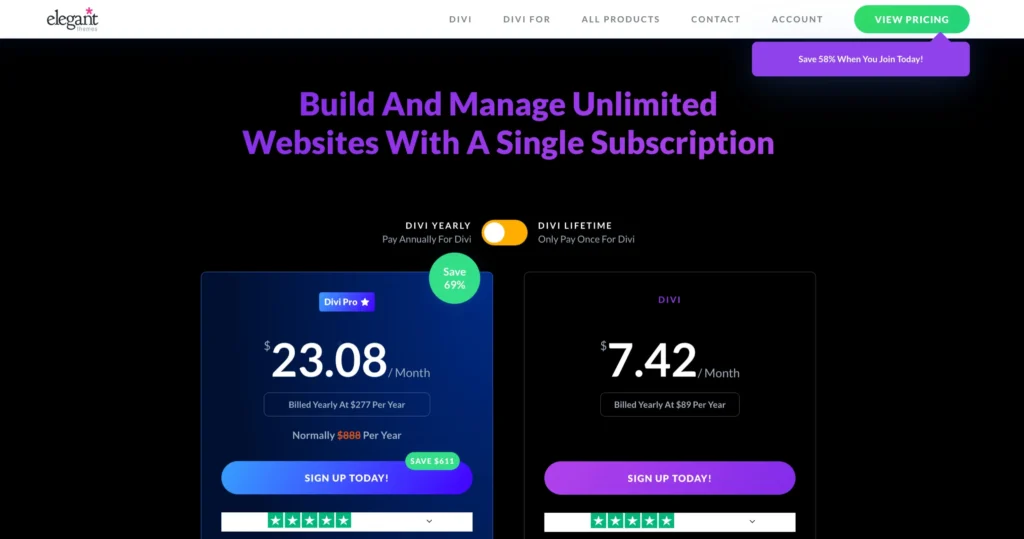
1. Divi Yearly – $23.08/month
Billed annually at $277/year; Normally $888/year
Save $611 – Sign Up Today!
Best For: Web professionals who want to build unlimited websites for clients faster with powerful AI tools, cloud storage, and VIP support.
Includes:
- Divi Theme & Builder
- All Divi Features
- Divi Quick Sites with AI
- 300+ Website Packs
- Unlimited Website Usage
- Divi Dash (Manage Unlimited Sites)
- Divi AI (Unlimited Layout, Text, Image, & Code Generation)
- AI Website Builder
- Divi Cloud (Unlimited Cloud Storage)
- 24/7 Premium Support (30-minute response)
- 10% Off in the Divi Marketplace
- Divi Teams (Invite 4 Team Members)
- $50 Divi Marketplace Credit
- DonDivi Collection ($170 Value of Divi Extensions)
- Risk-Free Guarantee
2. Divi – $7.42/month
Billed annually at $89/year; Normally $89/year
Best For: Website owners and WordPress pros who want to leverage Divi’s no-code builder to create websites easily.
Includes:
- Divi Theme & Builder
- All Divi Features
- Divi Quick Sites
- 300+ Website Packs
- Unlimited Website Usage
- Divi Dash (Manage Unlimited Sites)
- 24/7 Premium Support
- Extra, Bloom & Monarch
- Risk-Free Guarantee
3. Divi Lifetime – $297 (One-Time Payment)
$212/year for Pro Services; Normally $1048/year
Save $751 – Sign Up Today!
Best For: Web professionals who want lifetime access to Divi with powerful AI tools, cloud storage, and VIP support.
Includes:
- Divi Theme & Builder
- All Divi Features
- Divi Quick Sites with AI
- 300+ Website Packs
- Unlimited Website Usage
- Divi Dash (Manage Unlimited Sites)
- Divi AI (Unlimited Layout, Text, Image, & Code Generation)
- AI Website Builder
- Divi Cloud (Unlimited Cloud Storage)
- 24/7 Premium Support (30-minute response)
- 10% Off in the Divi Marketplace
- Divi Teams (Invite 4 Team Members)
- $50 Divi Marketplace Credit
- DonDivi Collection ($170 Value of Divi Extensions)
- Risk-Free Guarantee
4. Divi Lifetime (Basic) – $249 (One-Time Payment)
Normally $249
Best For: Website owners and WordPress pros who want lifetime access to Divi’s powerful no-code builder for creating websites.
Includes:
- Risk-Free Guarantee
- Divi Theme & Builder
- All Divi Features
- Divi Quick Sites
- 300+ Website Packs
- Unlimited Website Usage
- Divi Dash (Manage Unlimited Sites)
- 24/7 Premium Support
- Extra, Bloom & Monarch
GeneratePress Pricing Plans
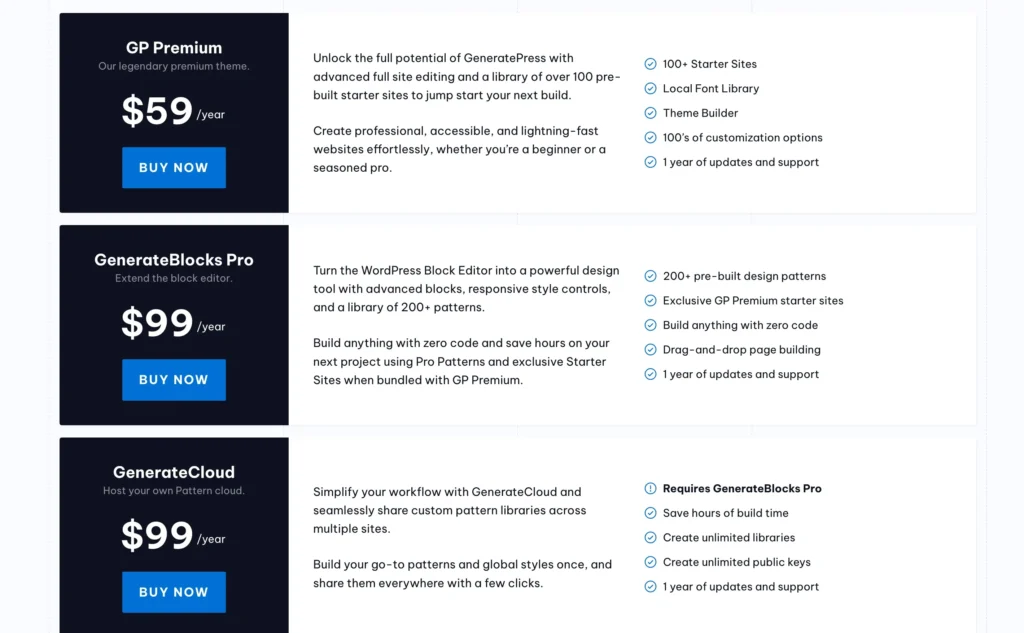
1. GeneratePress Premium – $59/year
Includes:
- 100+ Starter Sites
- Local Font Library
- Theme Builder
- Hundreds of customization options
- 1 year of updates and support
2. GenerateBlocks Pro – $99/year
Turn the WordPress Block Editor into a powerful design tool with:
- 200+ pre-built design patterns
- Exclusive starter sites when bundled with GeneratePress Premium
- Drag-and-drop page building
- Zero-code design
- 1 year of updates and support
3. GenerateCloud – $99/year
Host your custom pattern libraries across multiple sites with GenerateCloud:
- 1 year of updates and support
- Save hours on build time
- Create unlimited libraries
- Share patterns and global styles easily
- Requires GenerateBlocks Pro
GeneratePress vs. Divi: A Comparison of Their Features
| Feature | Divi | GeneratePress |
|---|---|---|
| Ease of Use | User-friendly with a built-in page builder | Easy to use, follow WordPress conventions |
| Customization | Extensive customization options | Good level of customization with GP Premium |
| Page Builder | Built-in Divi Builder | Compatible with various page builders |
| Performance | Feature-rich may impact performance | Lightweight and optimized for speed |
| Templates | Numerous pre-made templates | Basic Starter Site library for templates |
| Pricing | Annual or lifetime subscription | The annual fee for GeneratePress Premium |
| Support & Community | Active community and support | Active community and support |
Customer Reviews of GeneratePress and Divi
We all might face different problems regarding sites, irrespective of the site. We need a group of experts to solve your problem via mail, chat, or call.
Divi Customer Support
Divi provides a live chat service. The customer care executives are knowledgeable, and you can receive quick assistance and instant solutions through live chat.
You can ask your queries on Divi‘s Facebook group, where you can get suggestions from hundreds of professionals and past and experienced clients.
They also have a community forum where queries get resolved easily, as some questions are already asked by previous users and sufficient replies from other people and customer support.
What do other people think of the GeneratePress and Divi theme? Let’s find out.
Divi, which is part of Elegant Themes, on G2;
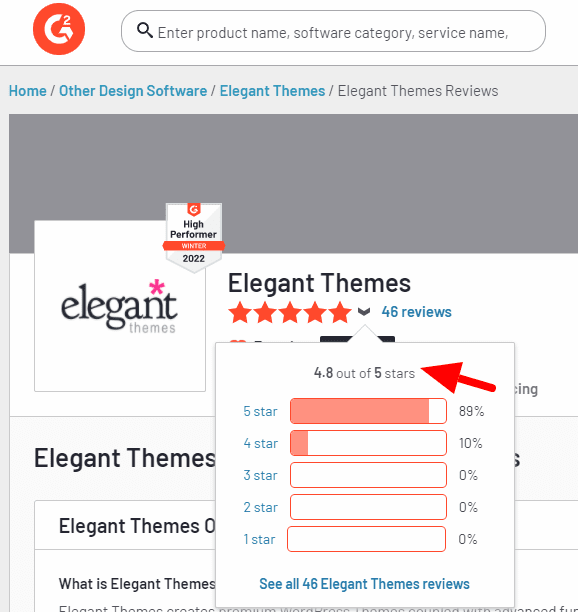
Elegant Themes got 4.8 out of 5 stars on G2, which is a great score.
Divi (part of Elegant Themes) On TrustPilot;

As you can see, over 18,000 users on TrustPilot gave Elegant Themes a perfect score of 5 stars.
GeneratePress Customer Support
Similar to Divi, GeneratePress has quite a quick response. You can seek help from the GeneratePress forum and contact form. They try to reply as soon as possible with an explanation of your query.
The lead developer himself offers solutions to the questions.
GeneratePress On WordPress;

As you can see, over 1200 customers gave GeneratePress a 5 out of 5-star review on the official WordPress website, which is amazing.
GeneratePress On TrustPilot;

As you can see, GeneratePress got an average review of 3.6 out of 5 stars on TrustPilot.
Verdict
Both provide excellent customer support, and deciding which is better is tough. Hence, there is a tie between Divi and GeneratePress.
Why Choose Divi Over GeneratePress?
| Reason to Choose Divi | Explanation |
|---|---|
| Visual Page Builder | Divi offers a built-in visual page builder, Divi Builder, which is suitable for those who prefer a visual, drag-and-drop design process. GeneratePress relies on third-party page builders for graphic design. |
| Extensive Customization | Divi provides a wide range of theme customization options, making it an excellent choice for users who want comprehensive control over their website’s design and layout. |
| Pre-made Templates | Divi offers a vast library of pre-made templates and layouts, allowing you to kickstart your design and save time in website-building. GeneratePress has a smaller set of basic templates. |
| Feature-Rich | Divi is feature-rich, with numerous built-in modules and design elements, suitable for creating complex and feature-packed websites without relying on third-party plugins. GeneratePress focuses on minimalism and may require additional plugins for advanced features. |
| Strong Community Support | Divi has a large and active user community, providing extensive resources, tutorials, and support, making it easier to find help and inspiration. GeneratePress also has a vibrant community, but it may be smaller in |
FAQs
 Which one is better, Divi vs GeneratePress?
Which one is better, Divi vs GeneratePress?
Divi is better for professionals and comparing the SEO's, it dominates GeneratePress. Whereas GeneratePress is a compact theme and is adequate for novices with simple settings and ease of usage.
 Which one should I consider between Divi vs GeneratePress if I want to get more traffic on my site?
Which one should I consider between Divi vs GeneratePress if I want to get more traffic on my site?
GeneratePress is recommendable as it has faster loading speed which people glance for and is more SEO friendly compared to Divi. Hence, it is advisable to get GeneratePress for more traffic on your sites.
 Which one is recommended to use for better designing and out of the box look between Divi vs GeneratePress?
Which one is recommended to use for better designing and out of the box look between Divi vs GeneratePress?
As seen in the features we can tell that Divi is a promising option as it covers more modules of designing with a fresh look and simple editing, customization efficiently.
Quick Links
Conclusion: Divi vs GeneratePress 2025
Divi and GeneratePress stand out as exceptional WordPress themes, each catering to distinct user preferences.
Divi is ideal for those who prioritize creative freedom, are intuitive front-end builders, and have an extensive library of ready-made themes.
Conversely, if your primary concern is the swiftness of your website’s loading time and the desire for a minimalist feature set, GeneratePress may be the optimal solution for your needs.
We all have differing needs regarding website development, so it’s important to find what best suits you.
When I’m in search of a functional yet beautiful website design, Divi is my chosen platform. Give it a try and see which works best for your needs! Both are equally compatible with the Yoast SEO plugin.




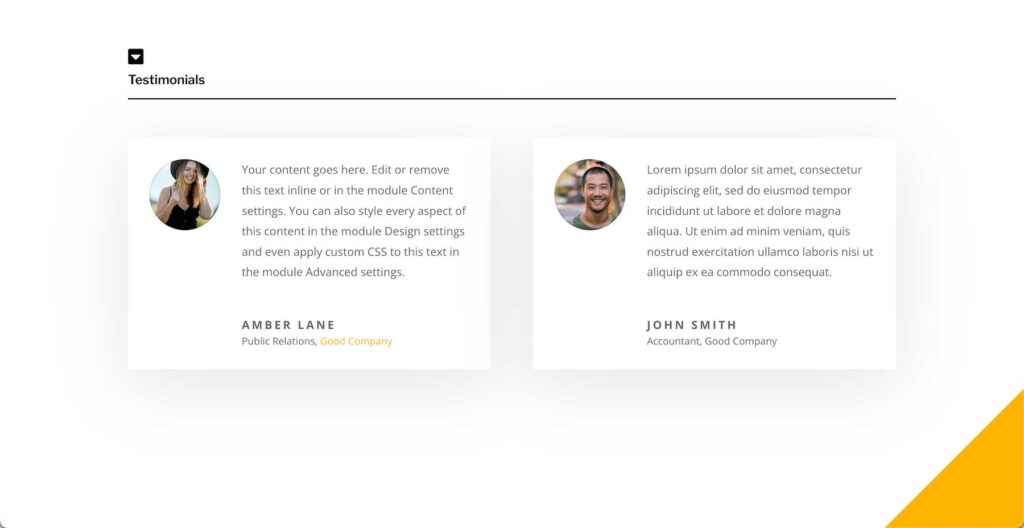
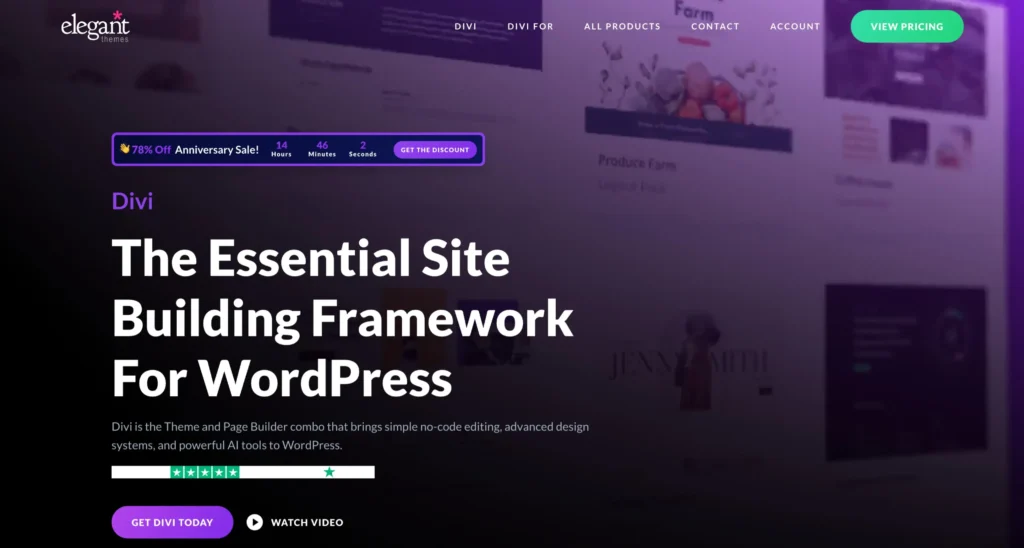
 Get Started With Divi Theme Now
Get Started With Divi Theme Now 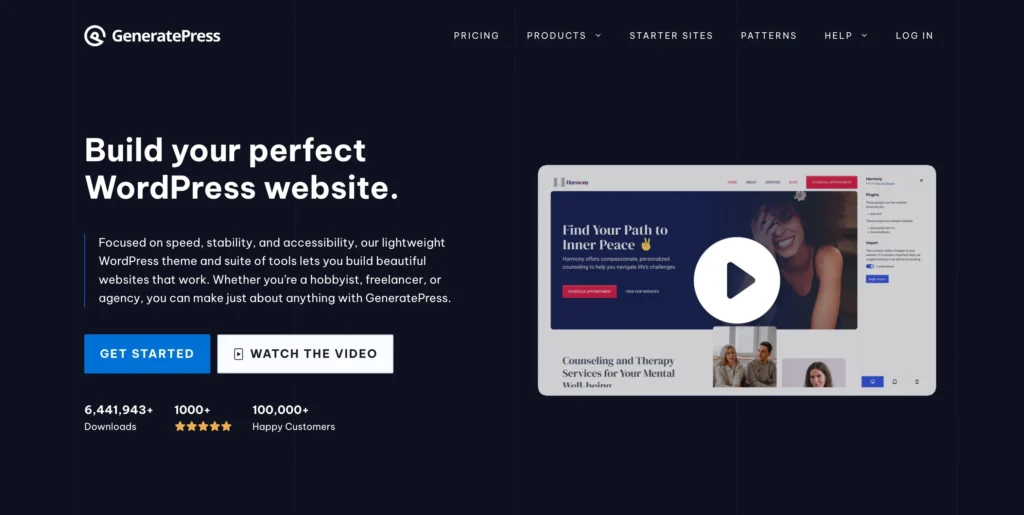
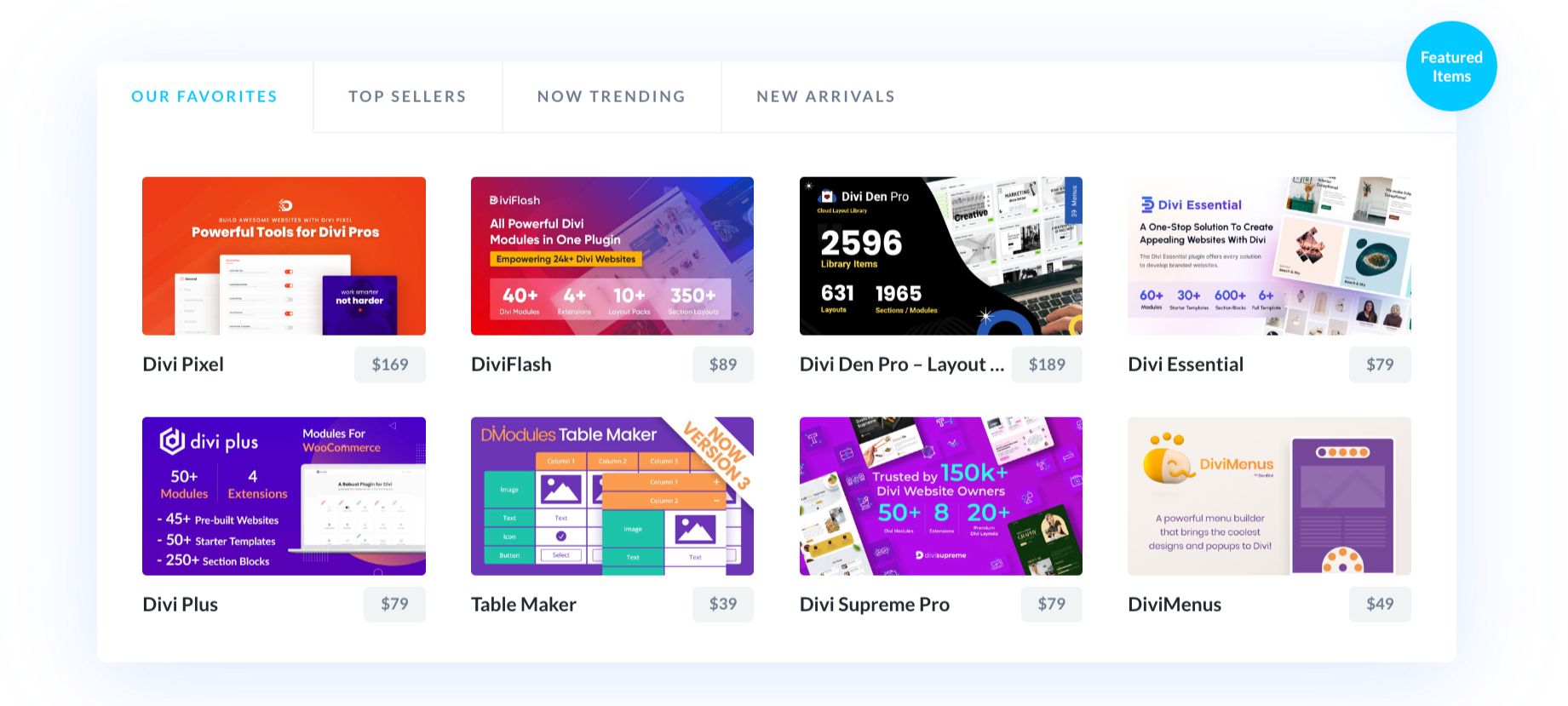
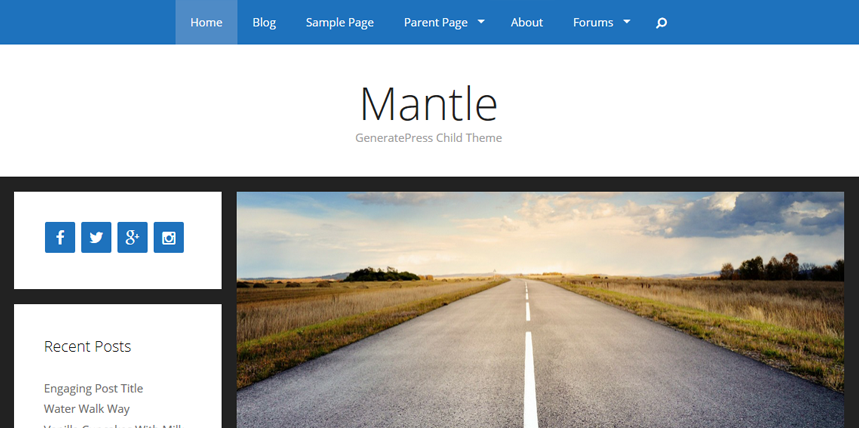
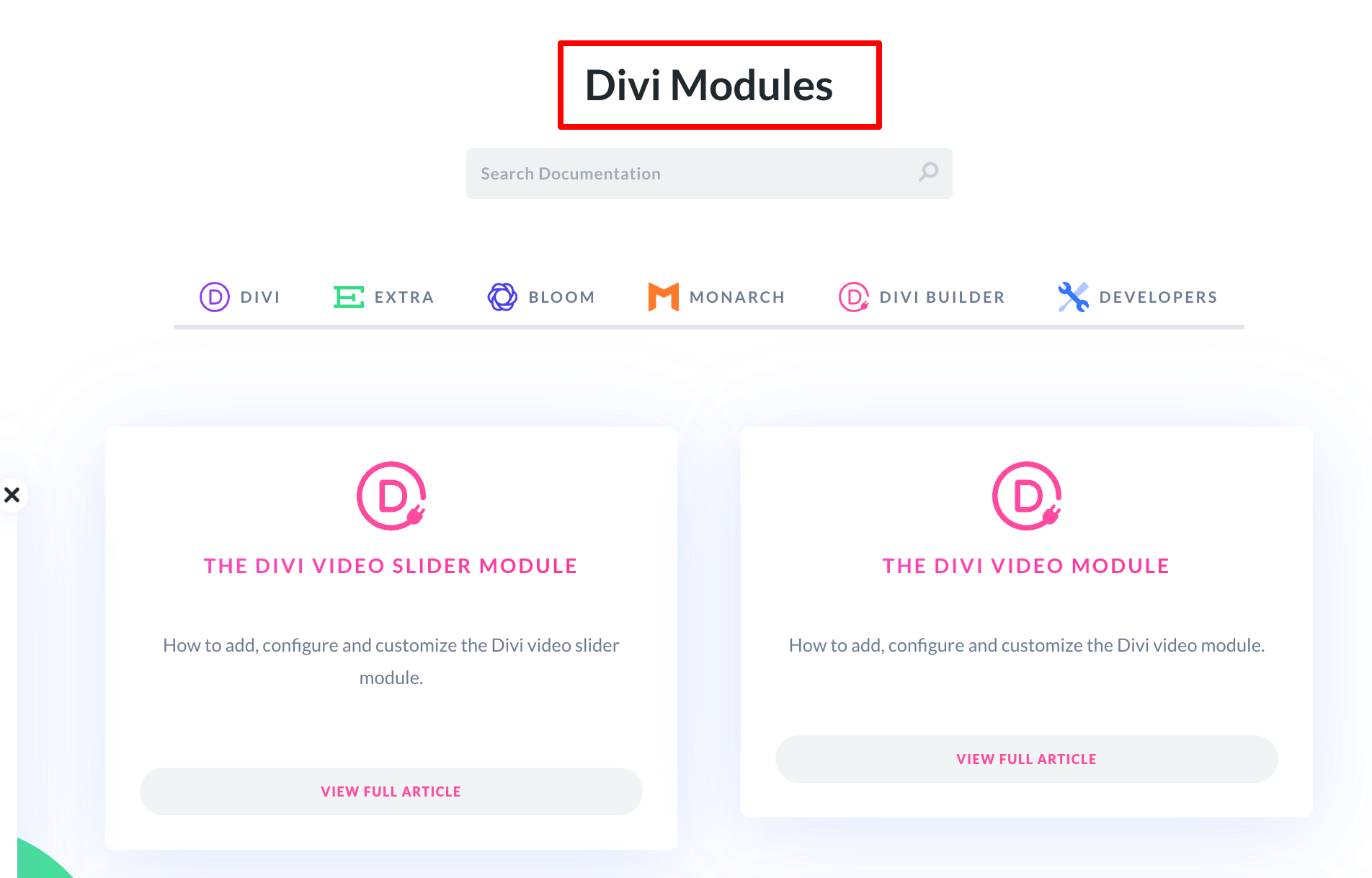
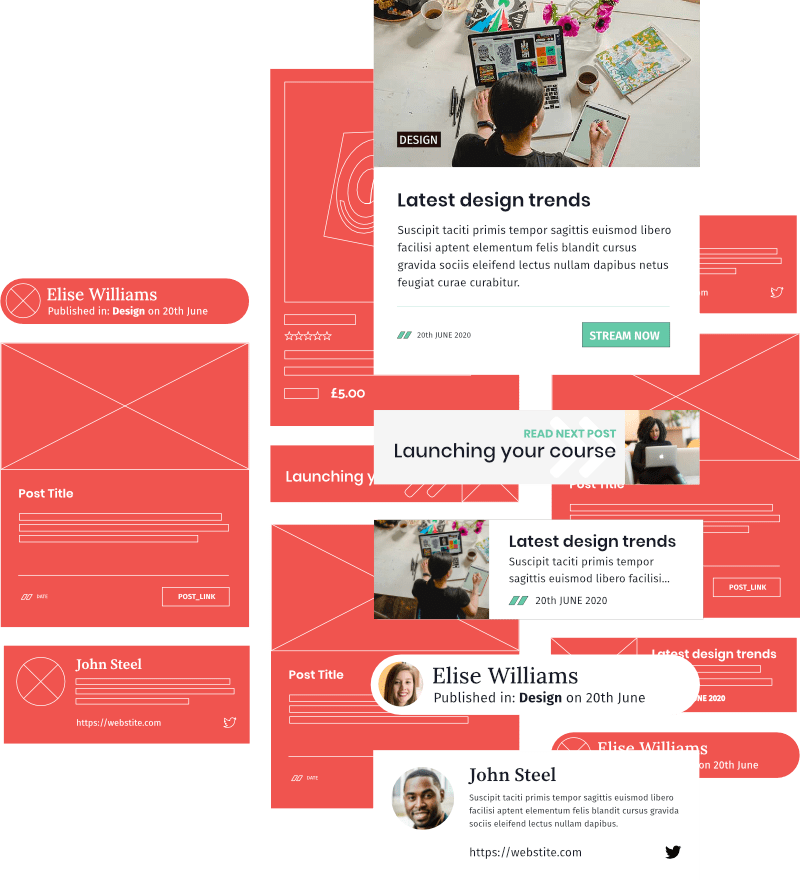

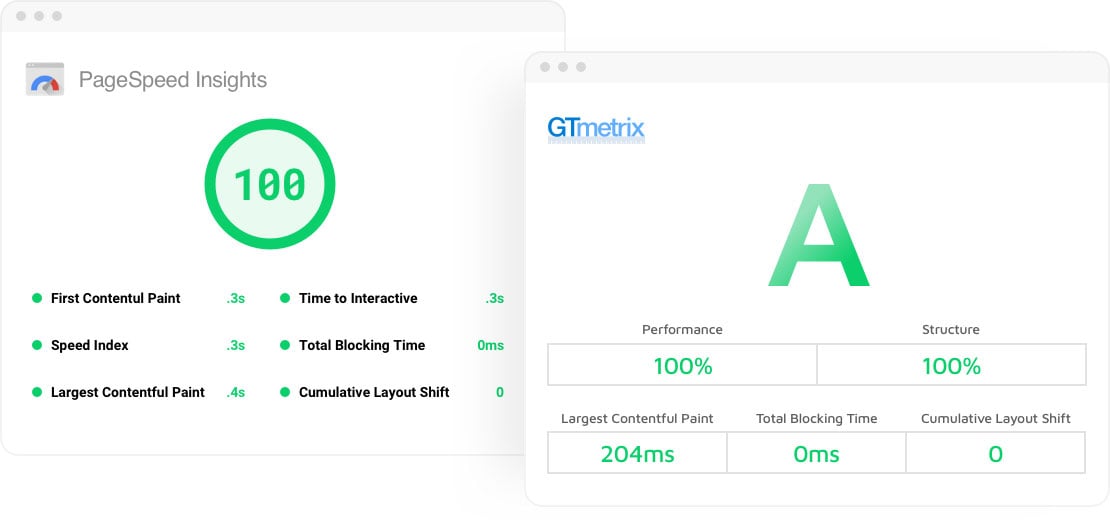
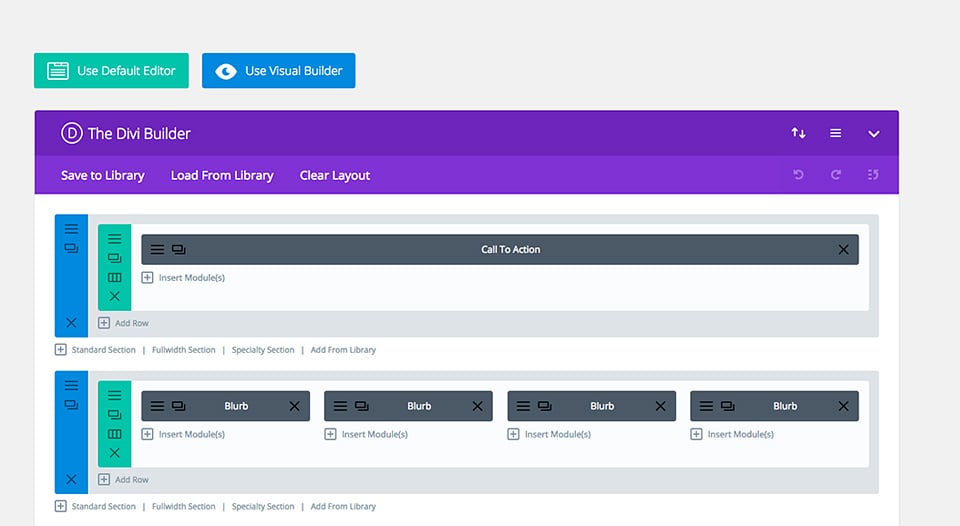
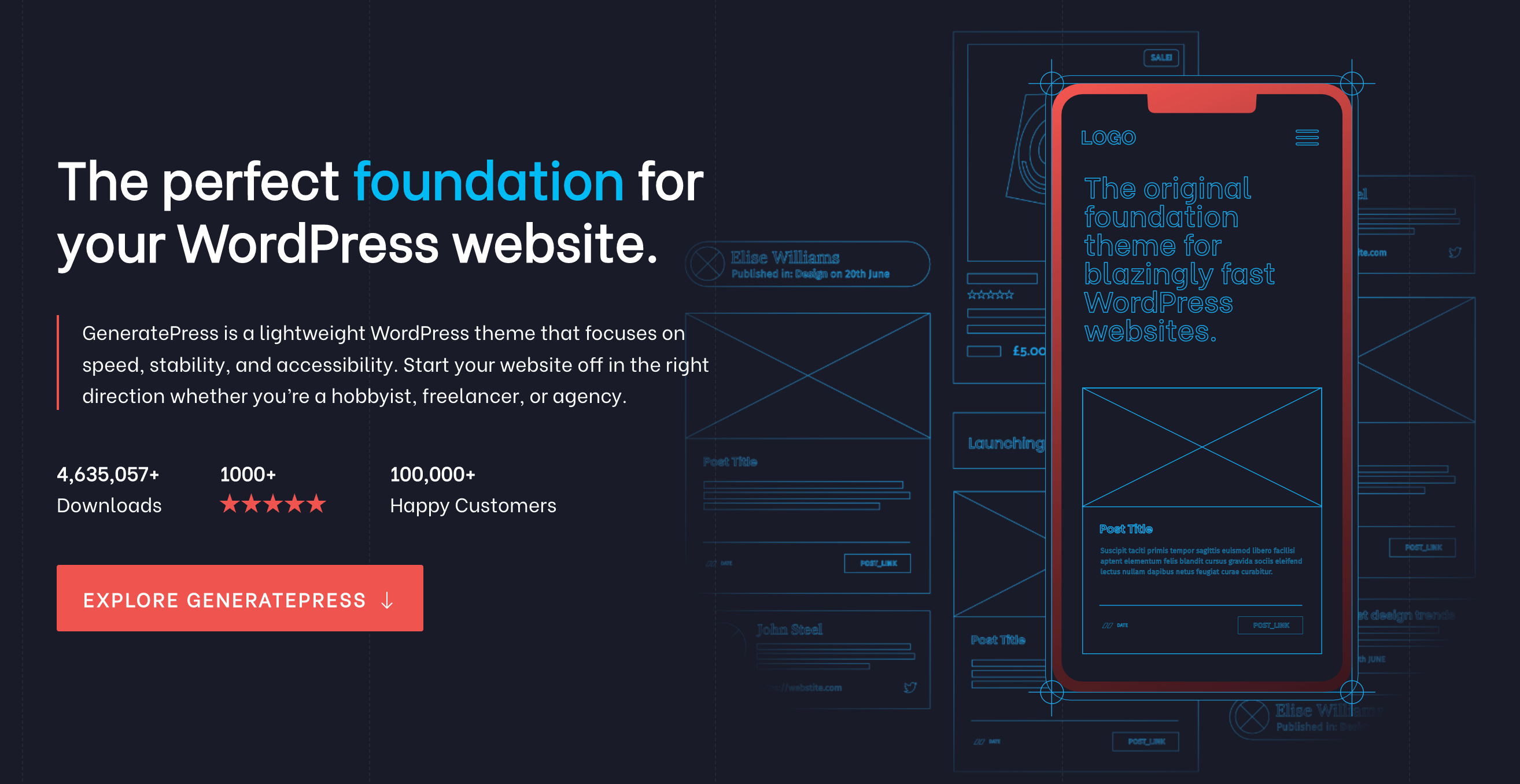
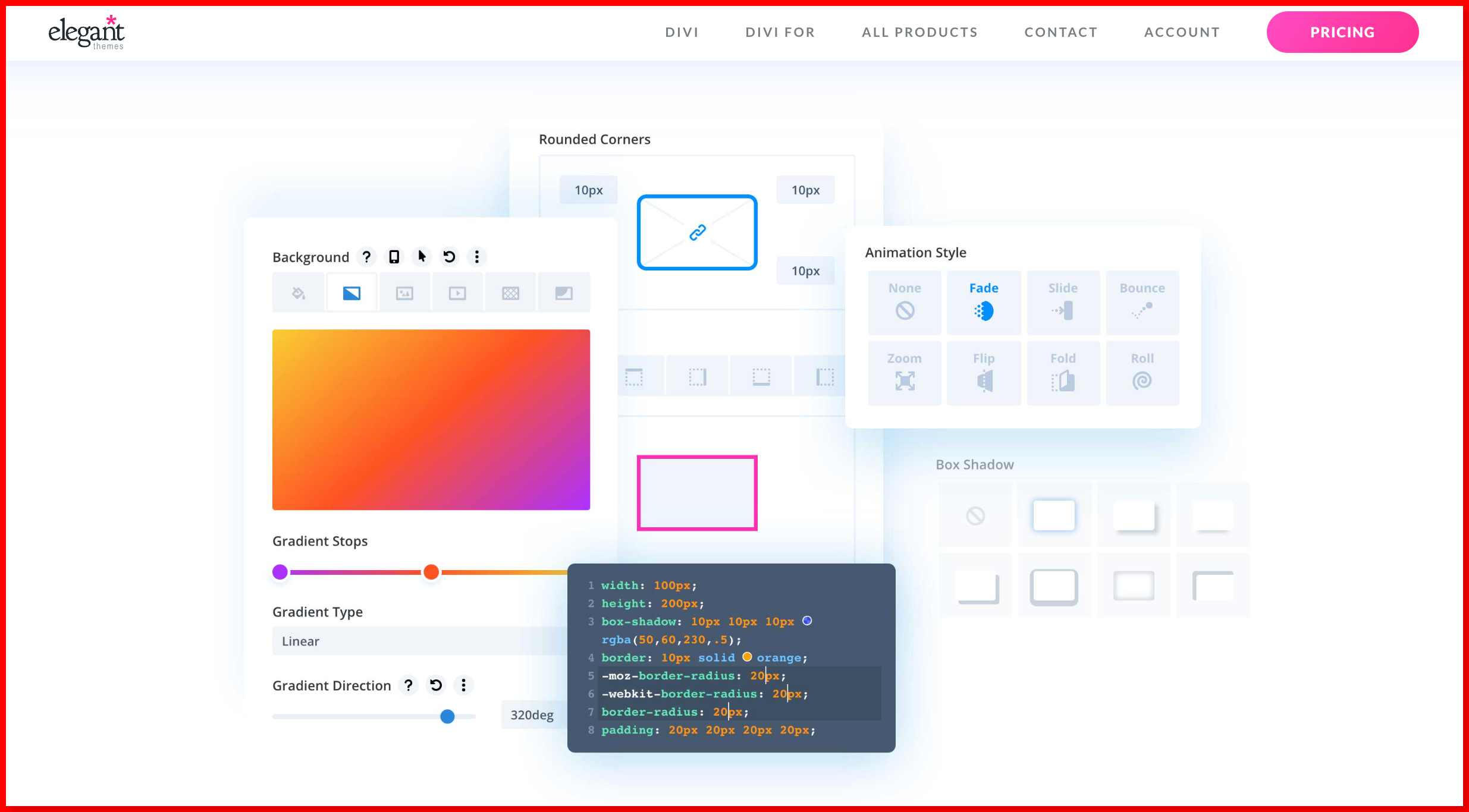
Free things come with fewer features.That’s what is with the GeneratePress free version. You are provided with a few features and customization to design your website. Although it is enough to design a basic website. But a web designer wants more than that. I will not suggest you .
I’ve always found WordPress too expensive and unnecessarily difficult to use. My content management system of choice is LinkedIn, but GeneratePress is the next best thing I’ve found. It really gives you an easy way to get your content online even if you don’t have any coding skills or anything else for that matter.