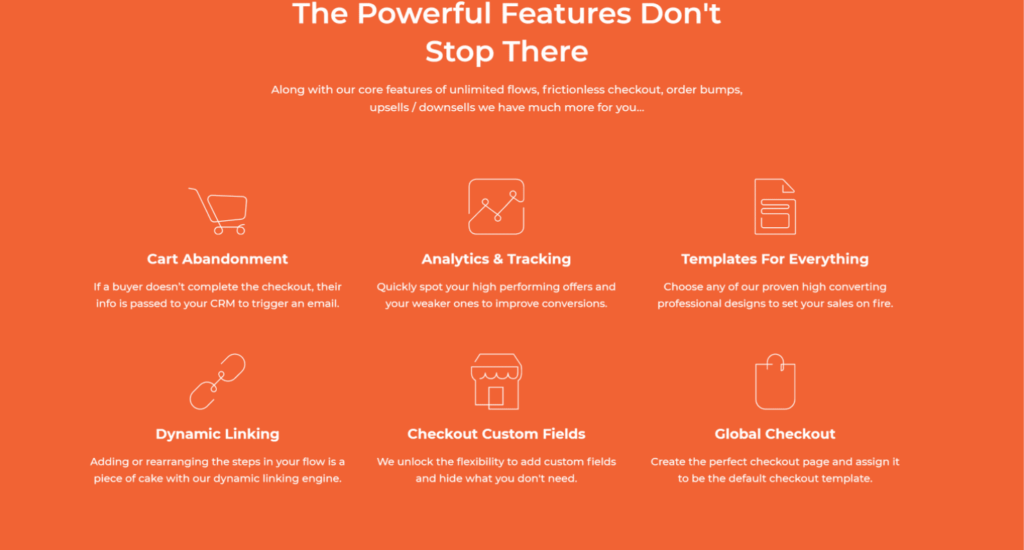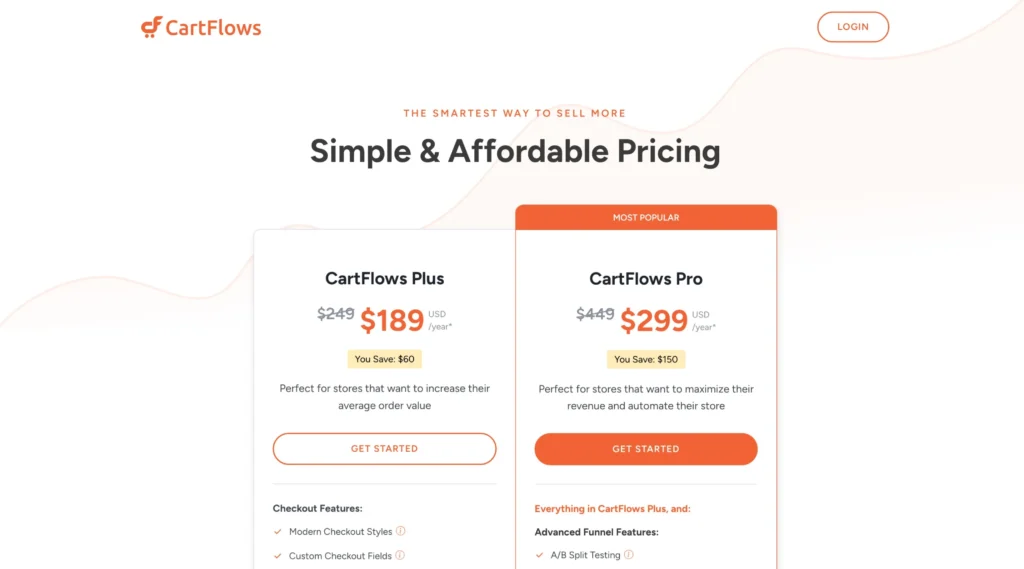CartFlows is a user-friendly WordPress plugin designed to enhance WooCommerce stores by creating high-converting sales funnels. It offers features like customizable checkout pages, one-click upsells, order bumps, and A/B split testing to boost revenue and optimize the customer journey. With pre-built templates compatible with popular page builders, CartFlows simplifies funnel creation, making it accessible for businesses aiming to maximize profits and improve conversion rates.
- Beginner-friendly with drag-and-drop funnel builder
- Optimized checkout pages for higher conversions
- Pre-built templates for quick setup
- A/B split testing for better performance
- Seamless integration with WooCommerce
- Advanced features require a paid plan
- Only works with WooCommerce stores
- Some features have a learning curve
Price: $129/year
If you’re using WooCommerce to sell products online, you’ve probably noticed its checkout page isn’t very flexible. Many store owners want an easier way to customize their checkout and boost their sales.
This is where CartFlows steps in.
CartFlows is a simple WordPress plugin that helps you create smooth sales funnels, customize your checkout pages, and even offer upsells and downsells easily.
This is the most effective solution for increasing conversion rates. It works seamlessly with most page builders and is a must-have tool for every professional.
With over 223,242 satisfied customers, it is clear that CartFlows has made a positive impact on their businesses.
Its user-friendly interface makes it easy to create high-quality sales pages, while its customization and adaptability features allow me to experiment with different approaches until I find what works best for my business.
In this review, I’ll show you exactly how CartFlows works, highlight its best features, and help you decide if it’s the right tool to grow your online business.
What is CartFlows?

CartFlows is a robust solution for all users who aspire to get rid of recurring annual payments.
I’m a CartFlows user, and hence, I’d recommend this if you own a shopping platform not less than that of a mini-Amazon and have high conversion rates and formidable profit margins.
If I had to explain in short what Cartflow is, I would say that CartFlows is a WordPress plugin designed to enhance WooCommerce stores by enabling the creation of high-converting sales funnels.
It allows users to customize the checkout process, implement one-click upsells and downsells, and utilize order bumps to increase average order value.
With pre-built templates compatible with popular page builders like Elementor and Divi, CartFlows simplifies the process of building optimized sales funnels.
Additional features include A/B split testing and cart abandonment recovery, making it a comprehensive tool for boosting e-commerce conversions.
It was frustrating to sell my products through the inflexible WooCommerce interface, and CartFlows helped me a lot in this matter.
However, their pricing will help you only if you have a considerable profit margin and sales rate.
What Does CartFlows Do?
If you’ve used WooCommerce, you might know how inflexible it is.
You’ll have no control over the customization of your checkout page. Let me tell you that seven out of ten people who start the checkout process leave halfway through.
Well, I will never blame them. I even left many checkout processes just because they were infuriating.
I do not understand the relevance of asking for my backup email and address while doing a mobile recharge. CartFlows understands this and will help you rearrange, hide, or create new checkout fields.
As I’ve used it, CartFlows’s most glamorous feature is that it allows you to use your page builder, which you’re comfortable with.
To sum up, CartFlows simply creates high-converting sales funnels focused on a conversion-optimized checkout.
Key Features Of CartFlows
- Track abandoned carts.
- Powerful analytics that track sales rates and popular offers.
- Pre-built templates for landing pages, checkout pages, upsells, downsells, order bumps, and thank-you pages.
- Easily add or rearrange the fields on the checkout page and hide what you don’t need.
- Checkout page builder.
- One-click upsells and downsells.
- Order bumps.
- Custom thank-you page.
- One-column, two-column, and two-step.
- A/B split testing.
- Dynamic links.
- Add countdown timers.
- Facebook pixel integration.
CartFlows Free Vs. Pro: Which Version Is Best?
In this blog, I want to answer all the questions I had when I first started using CartFlows. I know how confusing it can be to choose between the free and pro versions, so let’s break it down.
The free version gives you everything you need to create a simple sales funnel with a checkout and thank you page—great for getting started.
But if you’re serious about boosting conversions with order bumps, upsells, and downsells, the pro version is a must. As an online store owner, I found these premium features invaluable for maximizing revenue.
Let’s dig deep and compare what you get in the Free and Pro plans of CartFlows.
| Features | Free Version | Pro Version |
|---|---|---|
| Ready-to-Use Templates | 4 Free Templates | 6 Premium Templates |
| Works with Page Builders | Yes (Elementor, Divi, etc.) | Yes (All Features Unlocked) |
| Global Checkout | Yes | Yes |
| Checkout Custom Fields | No | Yes |
| Order Bumps | No | Yes |
| One-Click Upsells/Downsells | No | Yes |
| Cart Abandonment Recovery | Yes (Comes with Limits) | Yes (More Features) |
| Custom Script Support | Basic Support | Priority Support |
My verdict on which plan to go is very clear –
- Go for the Free version if you need a simple checkout funnel and want to test the tool.
- Upgrade to Pro if you want order bumps, upsells, and custom checkout fields to maximize sales and boost revenue.
How To Upgrade To CartFlows Pro?
You’ve to follow the below-mentioned steps to upgrade to CartFlows:
- Firstly, you’ve to sign in to the CartFlows account
- You’ve to go to ‘Subscriptions,’ and you’ll find the list of your active subscriptions.
- Finally, when clicking ‘view’ on the right of your desired subscription, you’ll find an option to ‘Upgrade to Lifetime’.
Types Of Funnels You Can Build with CartFlows
CartFlows isn’t just for simple sales funnels—it gives you the flexibility to create a variety of high-converting funnels for different business needs.
Whether you want to sell products, capture leads, or offer services, CartFlows makes it easy.
Here are some funnels you can build:
- Free product/service/consultation/quote funnel – Offer a freebie to attract potential customers.
- Webinar list funnel – Collect registrations for your webinars.
- Lead magnet funnel – Grow your email list with free resources.
- Membership funnel – Create a seamless signup process for membership sites.
- 2-Step tripwire funnel – Convert leads with an irresistible low-cost offer.
- Live demo funnel – Showcase interactive product demos, like Demoboost.
- Purchase cancellation funnel – Reduce churn by offering incentives.
- Client application funnel – Qualify leads before onboarding them.
- Product launch funnel – Build hype and drive sales for new products.
This is just the beginning! With the ability to integrate third-party WordPress plugins, CartFlows allows you to create custom funnels tailored to your business needs.
Now, this brings us to the most important question that you might stumble upon. And that is how to install Cartflows and do you need an engineer’s assistance for the same? Let’s answer that.
Pros and Cons of CartFlows
Pros
- Refine WooCommerce and make it buyer-friendly.
- Reduced probability of cart abandonment.
- Reinforce your customers’ buying decisions at every checkout step to keep them interested in buying your product.
- Unlimited upsells, downsells, and order bumps.
- Add additional offers after completing the checkout process.
- Dynamic thank you page.
- You can use your page builder to build pages.
- Funnels ensuring high conversion rates.
- Powerful analytics.
- Suitable for everyone, be it debut sellers, existing sellers, or selling enterprises.
- It can be used on client websites.
- Multiple payment gateway support.
- 30-day money-back guarantee.
Cons
- Only works with WordPress.
- It cannot work with Shopify.
- Not compatible with Square Support.
CartFlows Latest Updates: New Features & Enhancements
CartFlows continues to roll out exciting updates, making it even more powerful for WooCommerce users. Here are some of the latest improvements:
- SureTriggers Integration – Seamlessly connect your favorite sites and plugins for automated workflows.
- Multi-Step Checkout Layout – Enhance the user experience with a smoother, step-by-step checkout process.
- Expanded Payment Gateway Support – Now integrates with WooCommerce Payments and PayPal Payments for seamless upsells and downsells.
- Gutenberg Blocks Support – Enjoy greater flexibility in designing high-converting funnel pages.
- Modern Cart Add-On – A sleek new cart experience designed to boost conversions.
These updates make CartFlows even more efficient, giving you better control over your sales funnels!
How Do I Activate the License for the CartFlows Pro On Multisite?
Let’s talk about a less-discussed yet important topic—activating the CartFlows Pro license on a multisite network.
As you scale up your business and expand to multiple sites, you’ll likely stumble upon this question. So, read through to get a clear understanding of how it works.
If you’re running a WordPress Multisite, CartFlows can be installed via network activation or manual activation, depending on whether you’re using the free or the Pro version.
Manual Activation
CartFlows Pro can only be activated manually. To do so, log in to the child site as a network admin and then activate the plugin.
- In the network admin dashboard, simply go to the Plugins menu > Add New.
- Install the CartFlows plugin.
- In the Installing Plugin screen, click Return to Plugin Installer.
- Go to the site admin screen where you want the plugin to be activated.
- Select CartFlows under Plugins.
- Click Activate.
- Provide the license for CartFlows Pro.
Hear It From Users Of CartFlows
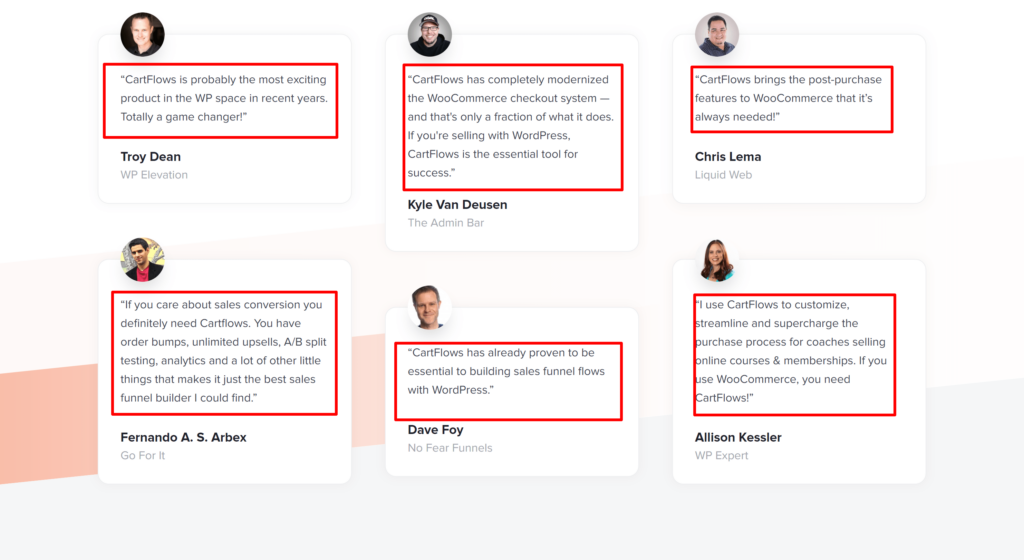
FAQs
Who Is CartFlows Created For?
CartFlows is designed for marketers and people who are in eCommerce. By using Carflows, they can make quick funnel pages and checkout pages.
Does CartFlows Work With Shopify?
CartFlows doesn't work with Shopify. However, it will soon become part of it.
Can I integrate CartFlows with Magneto or PinnacleCart?
Unfortunately, No. CartFlows is a WordPress plugin that works with WooCommerce.
What Can I Market With CartFlows?
Using Cartflows, you can sell anything from digital products to electronics, coaching services or subscriptions.
Quick Links :
- Thrivecart Vs Cartflows
- Builderall vs. ClickFunnels vs. Kartra vs. LeadPages
- Dropfunnels Review
- Wishpond vs Clickfunnels
- Dropfunnels Review
Final Words: CartFlows Review 2025
As someone who is passionate about using CartFlows, I can confidently say that it is a game-changer for WordPress and WooCommerce flexibility.
The checkout flow modification in WooCommerce is limited, which makes websites seem quite similar. However, CartFlows allows you to be creative and create sales funnels that can help you stand out from the crowd.
One of CartFlows’s highlights is its smooth connection with WordPress website builders.
With the drag-and-drop feature, you can create beautiful, high-converting sales funnels without having to learn a new tool. It is a robust sales funnel builder with great designs.
Another great feature of CartFlows is that it allows you to target cart abandoners, which can help you recoup lost income. It maximizes consumer transactions by integrating discounts, upsells, downsells, and order bumps straight into checkout.
Overall, CartFlows is an excellent tool that can boost your WooCommerce store with its strong sales funnel builder.
It makes developing successful and attractive sales funnels easy with its straightforward modification tools, built-in templates, extensive WooCommerce connection, and optimization capabilities. CartFlows is a great way to improve eCommerce and conversions.